Do you have a kid who wants their own YouTube channel? If so, you’re not alone. Research shows that around a third of all children in the US and UK want to be a professional YouTuber when they grow up. I guess it’s not surprising considering most kids spend more time watching YouTube videos than TV (an average of 75 minutes a day watching YouTube according to statistica). YouTubers entertain, inspire and teach so it’s no wonder kids want to be just like their favourite YouTube idols.
When I was young, my friends and I wanted to be supermodels, fashion designers or pop stars when we grew up, mainly because that’s what we saw in the media. But the media has evolved. Now I’m a YouTube creator, and have been for over a decade, with my own animation YouTube channel MyVoxSongs. With a tween and teen of my own, I want to help kids and parents learn how to start an awesome YouTube channel the easy way and, most importantly, the right way.
How to create a YouTube channel with your kids
There are a lot of myths flying around about being a YouTuber. Apparently it’s easy, fun and creates instant fame and fortune. While it is easy to set up, and fun to create videos, it certainly isn’t a path to instant stardom.
Feeling hesitant about allowing your tweens and teens to be online? Don’t worry, it is completely normal but thankfully you can do something about it. Verse yourself with internet safety measures you can take and children’s mental health effects beforehand. Check out Internet Matters, The Diana Award, NSPCC, Childnet International, Think U Know and Young Minds for more information. If your child says they want to start a YouTube channel, it is most likely because they want to discover, explore and express their creativity which is a natural stage of growing up. They see YouTube as the perfect medium for this. [See my free online safety PDF.]
There’s lots to consider when creating a YouTube channel for kids and it can be pretty overwhelming if you’re a beginner or a parent. Are you are a parent who wants to support your child’s YouTube passion? If the answer is yes, then here’s how to create a YouTube channel in 5 easy steps for you to work through together.
How to create a YouTube channel in 5 easy steps:
Step 1 – Brainstorm YouTube channel ideas
Step 2 – Plan your video content
Step 3 – Record YouTube videos together
Step 4 – Edit videos
Step 5 – Upload videos to YouTube
Step 1 – Brainstorm YouTube channel ideas
Although I generally advise my clients that a YouTube channel needs to cover one topic with a few related sub topics, when it comes to YouTube channels for kids, having a few different video ideas or topics is key when starting out. Kids usually want to experiment with various video topics and format types, whether that be gaming, skits, animation, reviews etc. Have a brainstorm session with your budding YouTuber and discuss the topics they are most passionate about. Here’s my top tip. Get your child a dedicated YouTube channel notebook (any note book will do) and have them write all their channel ideas and topics down in this book.
Step 2 – Plan your video content
Planning video content and formats with your kid(s) for their chosen topics is an essential part of the preparation process before they can get on with the fun video making bit. You need to ensure that they have all the right props and equipment ready before filming as well as a quiet space to record the video in.
Step 3 – Record YouTube videos together
Recording videos is an exciting activity for kids. It certainly keeps them busy and gives them an opportunity to use their imaginations, express themselves and create. In addition to video making skills, they’ll gain confidence and learn writing, project management, leadership and resourcefulness skills too.
Step 4 – Edit videos
These days, most kids are able to navigate and operate an editing app in a nanosecond and there are a plethora of great apps available. [Grab my video app & equipment listing PDF here]. These skills are invaluable and, again, a great opportunity for your aspiring YouTubers to express themselves creatively.
Step 5 – Upload videos to YouTube
The fifth and final step is to help your kid(s) upload their video and optimise their channel, meaning you will need to add the correct YouTube channel settings. Depending on the age of your child, you may want to use your [parent] account first to test things out and to supervise. You may also want to set videos to private mode until you feel comfortable sharing your child’s YouTube video links with family, friends and the world.
There’s lots involved with becoming a YouTuber but if you follow these bitesize steps then you will be able to help your kids create a YouTube channel the right way. By following the outline above you can easily support your budding YouTuber, keep the conversation going and understand your child’s passions.
In reality, most kids enjoy making videos but they may lose interest after a while. The important thing is that they have a go to see what’s involved and experience what it takes to be a YouTuber. As a parent, being part of this process with your child not only gives you quality and bonding time, it shows that you are really interested and supportive. As a result, your child will more likely want to keep you involved in their online video activities.
Learn more about how you can help your budding YouTuber
If you want to learn more about helping your kid start a YouTube channel then I cover all these steps and more in my book, How To Start A YouTube Channel – The Easy Way, with Charlie & friends.
Written for beginners from the perspective of a real YouTube creator but geared towards tweens and teens, the six cat character narrators offer lots of practical know-how as well as plenty of YouTube tips and tricks. Covering everything from gaming and animation videos to live action videos, it has something for every budding YouTuber out there.
The book is an enjoyable and entertaining experience, a learning companion to support kids as they start their video making journey. I want it to inspire the next generation of budding YouTubers to be creative and express themselves in a safe and fun way while also encouraging them to get their family and friends involved. (The book does not cover monetisation or social media promotion as they are much more advanced parts of a YouTube career.)
In my next post I talk about how my YouTube skill set helped me single handedly write, illustrate and publish my YouTube book for kids in less than a year.
How To Start A YouTube Channel – The Easy Way is out now on Amazon.

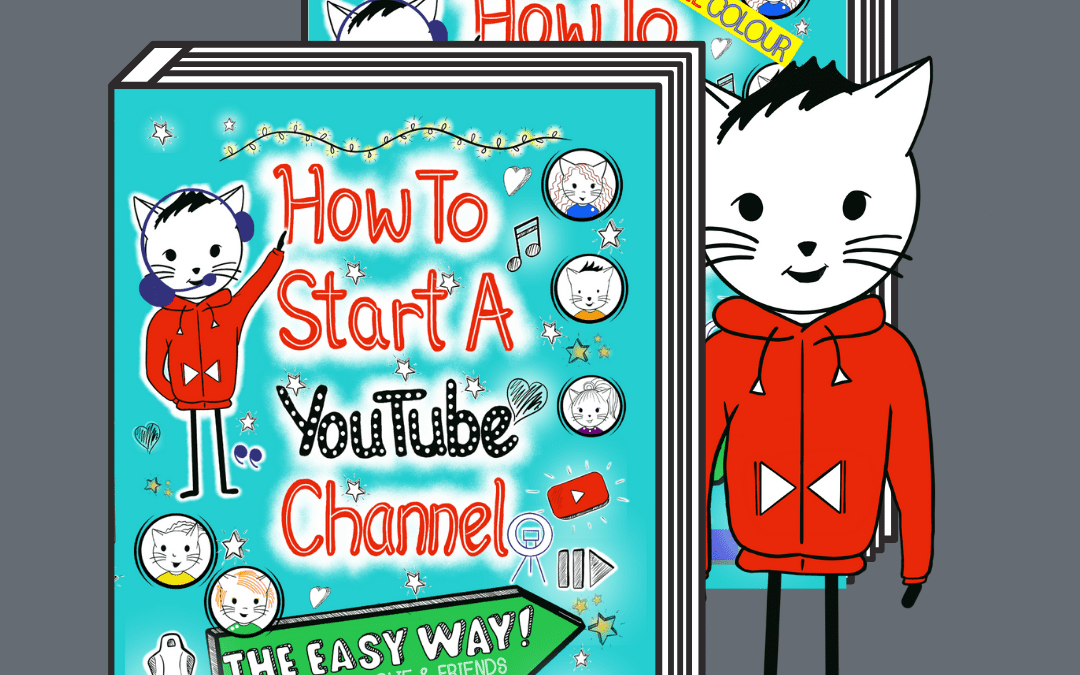
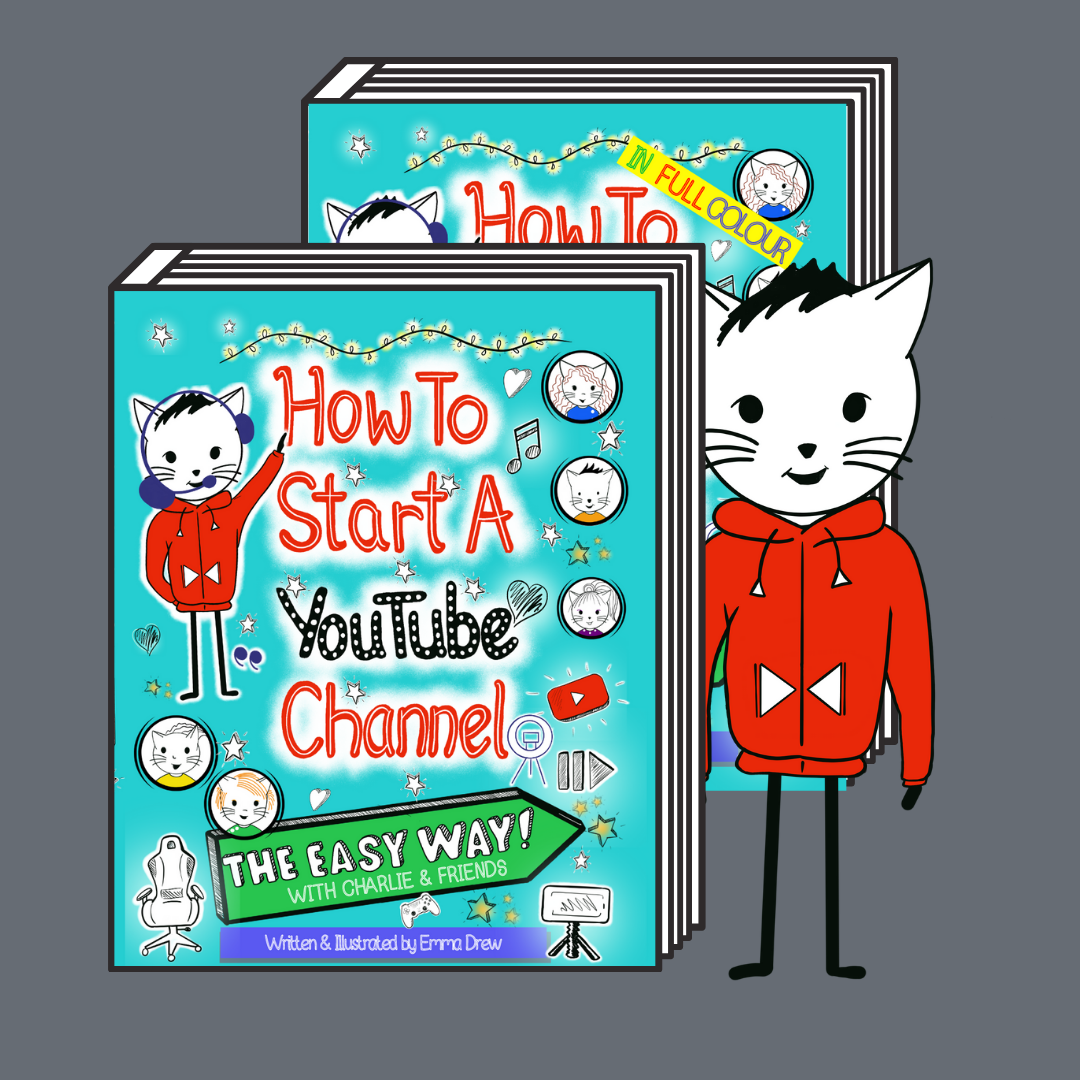
Recent Comments